For calling out wall types and other assemblies. This object is accessed under the detail tool.
Typically you will have the detail drawn before placing this object. In this case, check the 'Link to Detail Drawing' box. (If it's checked by default, uncheck it and check it again. This is the only way to change the reference.) Select the appropriate detail from the list.
The symbol has the tag on the right by default. To flip it, go to settings and check the 'flip' box. Detail markers cannot be mirrored. (?!)
The wall thickness can be set in the settings or graphically edited. The wall should be contained between the two triangles. The tail end and the tag end of the marker are also stretchable with the arrow tool.
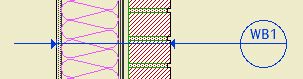
The subject
The unique ID of the detail will display in the top half of the tag. (Use the same info for the 'number' in the drawing title object within the detail.) In Archicad, the bottom half is blank. If 'Auto Sheet Number in PM' is checked in the settings, the sheet number of the drawing will be displayed in PlotMaker automatically.
