(Defunct. This is better.)
Favorites are preset configurations of the tools. They enable you to quickly configure a tool for a given purpose, like option-clicking without the need for a placed element.
I have never developed a strong affection for them, for several reasons. They were terribly implemented when they started, in AC6.5 if memory serves. Until AC8, there was no button for favorites in the settings box (?!!). Finally, in a far-along project, option-clicking is still the fastest method. Modules are also nice.
In AC8 the feature is mature enough that I can recommend you try it.
You can access favorites in two ways.
First, there's a 'Favorites' button at the top left of the settings box. Select the one you want, then click 'Apply.' No double-click. Rats. You can also create a new favorite through this box, by setting up the tool and clicking the button at the top.
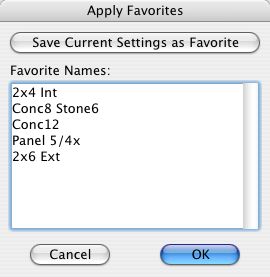
Apply Favorites. Note the descriptive names.
Second, you can display the Favorites palette at Window | Floating Palettes | Show Favorites. This box displays the faves for all the tools, so it's a lot busier. Here, you can double-click a fave to activate the tool with those settings. On the flyout at the top right, there are more options for creating and otherwise managing the faves.
Some basic favorites are included in the templates.
Favorites are can be saved as a file, and imported into other projects. For this purpose, we have a basic favorites set located at 3 Resources : Favorites. To bring favorites in, select 'Load Favorites' from the palette flyout. Select the file in the open dialog. The new faves will be merged in. (More on Loading Favorites here.)
About creating favorites:
Names must be unique, even among different tools. You can create favorites from the current tool settings by selecting "Save current default Settings" from the flyout. You can create a favorite based on a placed element by selecting the element and choosing "Save Last Selection's" from the flyout. (Yeah, it should say "current selection".) To modify an existing favorite: Double-click it, change the settings, then select "Redefine with current default" from the flyout. Finally, don't create favorites for every conceivable application. There are other methods for configuring settings, and a favorites list of a zillion items begins to be less useful.
