OK I should have done the foundation stuff in the meeting today because it would have given me the opportunity to demonstrate polygon editing for walls, lines, etc.
In AC8 and above, all elements are editable using a editing palette like the one for polygons in previous versions.

You know
Here's the example I should have showed you today. There are three types of walls following this Z-shape. (The main wall, a stone filler, and the plate. (Yes, the plate. It was easy. Calm down.)) I have already done the footing slab in the classic style.
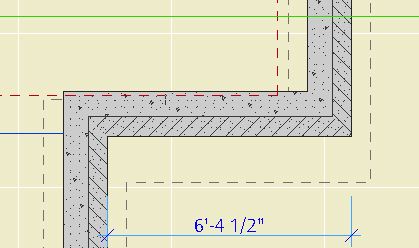
Z-shape
For one of the types, pick all three walls. If the walls are grouped, turn groups on to select them. Turn groups back off to do the edit. Tip: The group switch is Opt+G. If groups are off, select one wall, then Opt+G, Opt+G again.
Rest on the edge of the middle wall and click like you would for a slab.
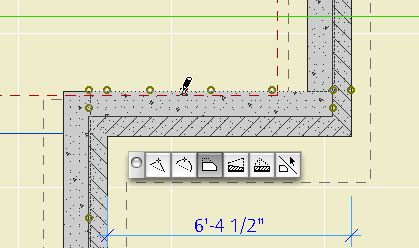
Pick the edge-mover. Move the edge where it needs to go. Repeat.
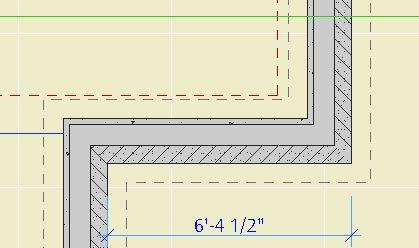
Done
The corner options are also available. Here's a bad example.
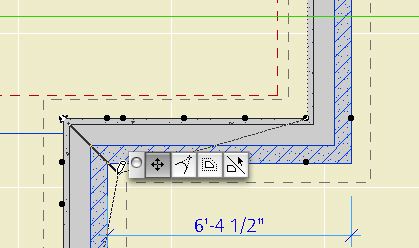
Corner palette
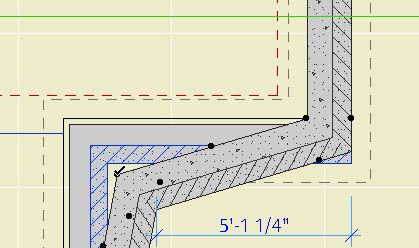
Yikes. But check the updated dimension!
In order for such an edit to work, all the elements involved need to be selected.
You could also do this particular move with a marquee stretch. Careful with the steel beam (the blue line coming in from the left) and the pool above (the red dashed line). You can also drag the middle line of each group, then intersect with the other two lines. That's the slow way. Or drag the middle lines and stretch the other six. That's the 'too much time on my hands' way.
In summary, all (non-object) elements have editing palettes, as if they were polygons.
