Like this...
(Note: Currently there is a bug which keeps this operation from working if your rake object has a moulding. I realize that's a pretty severe condition. The workaround is to place two rake objects, one with the boards and one with the moulding. A pain, but it works. I'll update this note when they fix the bug.)
Use the object Rake JAM9. It's like crown tool. The start line is the top. You can choose the moulding, and backers for the wall and 'ceiling'. You can set the top and bottom cuts to verical, horizontal, perpendicular, or custom. (Like a roof edge angle.)
For this application, you must have a ceiling backer with the width of the desired cut. The ceiling must have a thickness or the cut will not work. Use 1/64".
I assume you have true-thickness roofs. This example shows a gable.
1. Place the rake object with the red line at the ridge, and the top cut vertical. The back should be against the wall.
2. Go to an elevation to elevate the rake into place. Tip: Draw a layout line on the edge of the roof at the desired distance, then drag the rake to it.
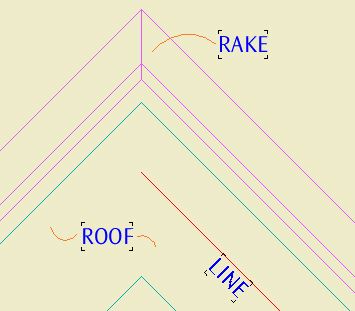
Positioning the rake
Once it's in place it looks like this in section:
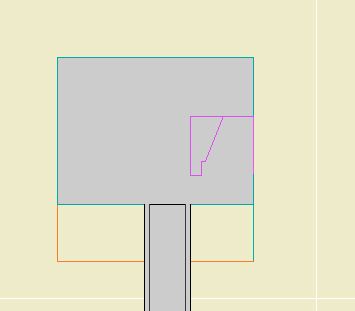
Need to do something about that roof.
3. Get the roofs and rakes and go to the 3D window.
4. Do the SEO. Targets: Roofs. Operators: Rakes. Operation: Subtract Down. New surfaces: 'Use their own attributes'.
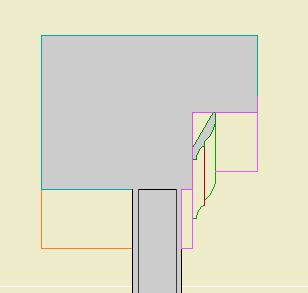
Section
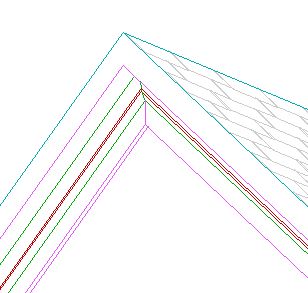
3D
See also:
SEO: Ceiling
SEO:Eaves
