The question is, when you change the height of a door or window, does the head or the sill move. In real life, we want the head of the door to change, but the sill of the window. In olden days the sill would control no matter what. In AC8, they offered a preference, but it applied to both openings, so either the door or the window still behaved wrong, which if you think about it is no improvement at all.
Now, in AC9, they have it straightened out:
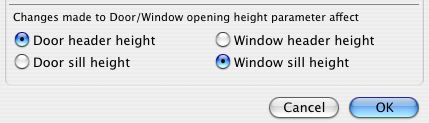
Options -> Preferences -> Construction Elements

