This has been superseded by this.
Most work is done using the typical rows. The first pen is thinnest, at 0.1mm. Each sucessive pen is 0.1mm thicker, up to 0.8 mm. The pens darken very slightly from left to right. The color change should not be apparent in general use. The last pen of each typical row is consistent in color but not in weight. Each n9 pen is 0.2mm thicker than the previous; 19 is 1.0mm, 129 is 2.8mm. See below.
Use the colors to tell parts of the project apart. Within the colors, set the line weight. Be consistent in the colors you use for certain building parts.
Many CAD standards use color to represent output line weight. This is a help to drafting but is useless for model building. The most important issue for us is maintaining order and telling what is what.
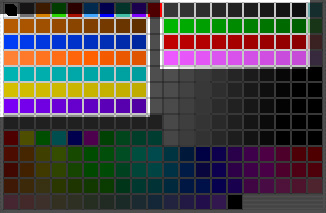
Typical Rows: 11, 21, 31, 41, 51, 61, 71, 81, 101, 121
Pens 3 through 9 are used for differentiating things that don't print, and therefore don't need a particular line weight. Especially S/E elements.
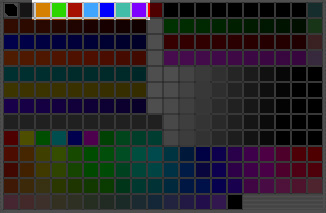
The color-coding pens
[The following paragraph is accurate, but it disagrees with the picture, since I haven't updated the images yet. First things first.]
These pens print white. Pen 10 is the primary layout pen. Pens 20, 40, 60, and 80 are for things you need to see but not be blinded by. 20 is for junk S/E elements. 50, 90, 110, and 130 are white because I couldn't think of anything for them to to. Pen 70 is light orange, but prints white. Use it for beam centerlines.
Pen 30 is the marked distant area pen. Is is gray in Archicad, black hairline in PlotMaker.

The white pens
This is the grayscale area. All these pens print their true color. This makes it possible to print a black & white shaded view. Pen 93 is the current standard for floor finish fills and the background color of cut elements in plan and section. Pen 91 is brightness 100% (white), pen 180 is brightness 2% (nearly black). For true black, pen 1 or 255 is needed.
Important: Never change the color of pen 91. Many objects depend on this pen being pure white.
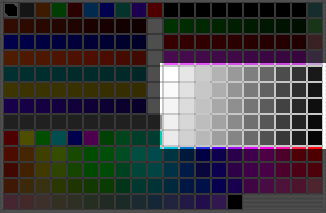
The grayscale pens, 91-100, 111-120, 131-140, 151-160, 171-180
The range 141-150 prints medium gray at the weights of the typical rows.
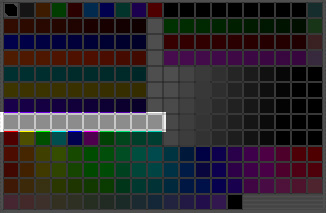
The weighted gray pens
As described above, the x9 pen of each typical row is 0.2 mm thicker that the previous.
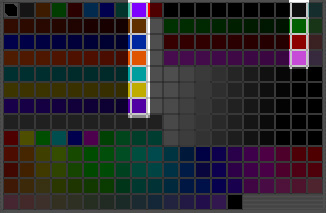
The very heavy weights. 19, 29, 39, 49, 59, 69, 79, 89, 109, 129
These pens print true color. I don't know what they're for yet, but they might come in handy.
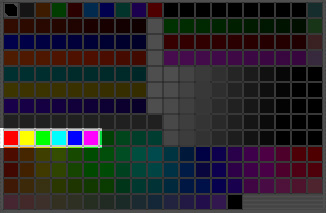
Red, Yellow, Green, Cyan, Blue, Magenta. 161-166
These pens are ignored by us. Archicad provides 255 pens for compatibilty with AutoCAD; it's really too many. Pen 255 is black in case you put in a pen number greater than 255 by accident, which gives you pen 255. If this pen were a color, it would print in color, causing your plots to either take twice as long or have gray lines.
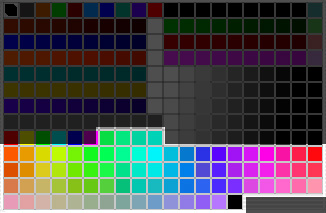
The wilderness
