This is how to install our gigantic new plotter. Installing other printers is similar in some respects.
System Preferences, Print & Fax, Set Up Printers.
Click "Add".
At the top, select "IP Printing"
Printer Type: LPD/LPR
Printer Address: 192.168.1.29
Queue Name: WINPRINT (Case sensitive)
Printer Model: Other...
Navigate to 3 Resources : Printers : RW470 : RW-470.ppd
Choose.
Add.
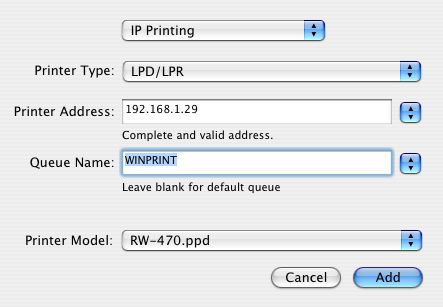
If the settings look like this, click Add.
The new printer should appear as "WINPRINT on 192.168.1.29". This is also the name you will see in Page Setup. It will be the default, unless you want to make another printer the default. (If so, select it and click "Make Default".)
Don't forget to do page setup in PlotMaker:
Go to File -> Page Setup. (Not Plot Setup!) At "Format For", select "WINPRINT 192.168.1.29". Select the Paper Size from the next pulldown. 18x24 is ARC C. 24x36 is ARC D. 30x42 is 30X42, not ARC E.
If you don't see 30X42, make sure you got the ppd file from the RW470 folder, nowhere else.
No, that's not all there is to it.
