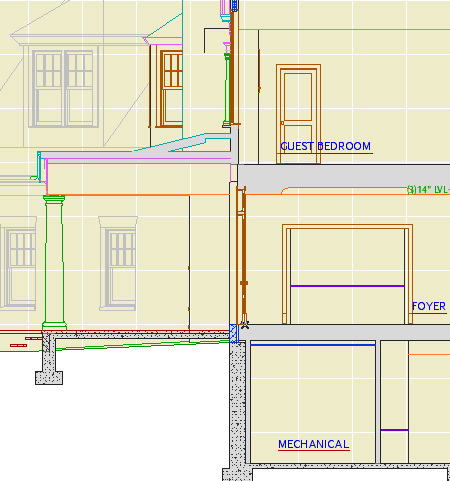You can copy and paste elements between facing sections/elevations, and easily put the pasted elements in the right place. Examples: Room names in sections, and elevation outlines.
The trick is to mirror the elements across the global origin.
This is another good reason to have the global origin in a sensible place. I try to keep it at the front door, where it is in this example.
(The global origin can't be moved. If you've moved the local origin, the global origin shows in the color of the grid, probably white. To restore the local origin to the global origin, double-click the origin button, in the upper left of the coordinate box. This turns the global origin black, as shown.)
We're going to copy these room names into the section facing the opposite direction. Note the origin at the bottom of the door. With the name selected, Copy (Cmd+C).
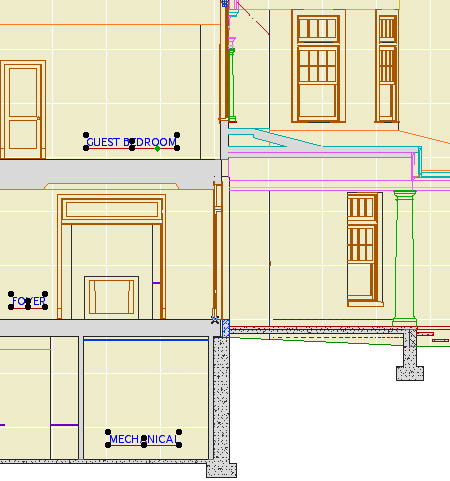
Open the facing section and Paste (Cmd+V). If you get the "original location is not included..." warning, make sure to select "Paste to Original Location".
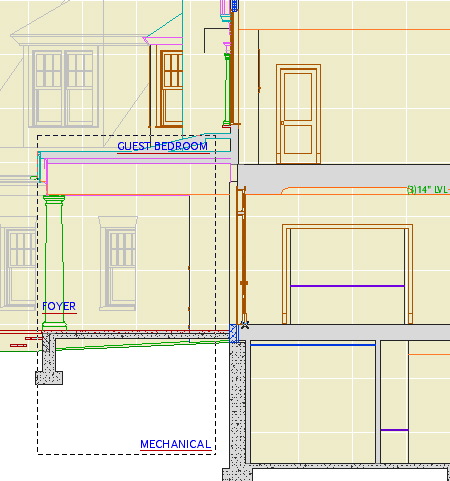
With the pasting marquee still active, Mirror (Cmd+M). Start the mirror line on the global origin and shift-constrain vertically, up or down.
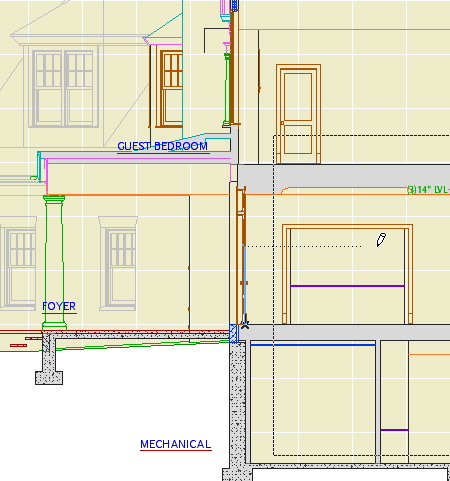
Of course, you might have to make adjustments due to doors in the background and stuff like that...