When they mashed up PlotMaker with Archicad, they had to make views-in-layouts into proper elements, rather than flaky PM things. So we have the Drawing element, which can be edited as a polygon, assigned favorites, and given a marker, all of which makes the mashed up AC views-in-layouts much more pleasant than their ancestors.
But drawings aren't just for views; You can use them for PDFs. They're not just for layouts; you can place them in any model window.
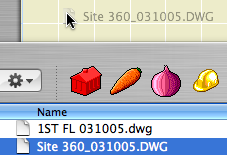
When you drop the drawing, the only question you have to answer concerns the units. Use 1 inch. If the drawing is 12 times too small (I think that's how it works), drop it again and choose 1 foot.
A few other points:
• A big advantage of the drawing method is there's no layer contamination.
• Drawings placed in this way can be updated, just like view drawings, and will appear in the drawing manager.
• The drawing will come in with the default settings of the drawing tool (though there will be no title). As for the pen set, use '*Layout', which is overwhelmingly black and works for most DWGs.
• If you're placing DWGs for use in output, more pen management is likely in order, which is another topic.
• Tip: Put the drawing on a remote story and set that story to ghost. Now you can work normally without accidentally selecting the DWG.
