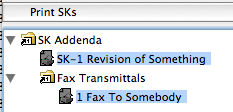The templates have a fax transmittal as part of the layout book.
First I tracked down our fax transmittal Word document and saved it as a PDF.
I made a new master layout, letter-size, and placed the PDF in it as a drawing. It's called 'Fax Transmittal'.
Then, since I couldn't find a file representing the letterhead which the transmittal is printed on, I scanned the letterhead, dropped it in a layout, traced the lines, and aped the print with text blocks. I trashed the figure and grouped all the 2D stuff with the PDF in the master layout.
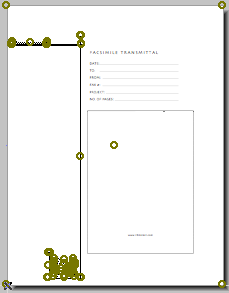
Then I made a new layout subset, 'Fax Transmittals', within the extant 'SK Addenda' subset. I made one new layout in there, 'Fax To', using the 'Fax Transmittal' master.
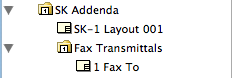
Within the layout, I placed a wide, empty text block, for the message part of the transmittal.
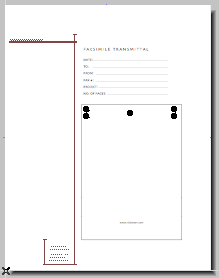
Now, the to/from fields, etc. You could just place text blocks. You could use autotext in the text blocks. Eh.
Better to use an object: Fax Fields RND10. (Location: 01 General / 5 Title & Layout) It does all the fields at the proper spacing, using autotext wherever possible:
Date: Uses Date Text JM9.
To: A list of frequent recipients is provided, or you can customize it.
From: Uses the 'Architect' project info field. Put your name in there.
Fax #: Knows the numbers of listed recipients, or you can customize it.
Project: Uses the 'Client' project info field.
Number of Pages: You have to fill this in.
Each person you regularly fax about the project should have their own layout in the 'Fax Transmittals' subset. Each layout should be named 'Fax To [Somebody]'. Tip: To make a new layout, drag the one you have while holding down the option key. Then just change the recipient in the Fax Fields object.
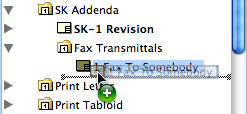
To be clear, you should have one layout per recipient, not per fax. Each time you send, you'll change the date, message, and page count as needed. If you want a record of the transmittal, make a PDF.
I picture using this method when sending out SK revisions, but you could use the transmittal by itself. Why not.
Since the transmittals are within the SK subset, you'll see them in the 'Print SKs' publisher set. If you're sending a revision, select the SK(s) along with the recipient's transmittal, and publish 'Selected Items'.