In Archicad 10, sections can automatically show story level markers and lines. They are feature-limited but I think they're worth using.
Level display is controlled on a by window basis by this setting:
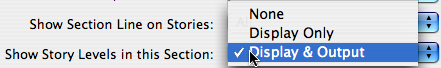
Display of individual stories is controlled by the checkboxes in the story settings dialog. Only occupied floors should be shown. (No roof, footings, or other weird stories.) These settings are global; there's no way to show some stories in some windows and not others.
With the levels on, the Story Levels in Section tab becomes active:
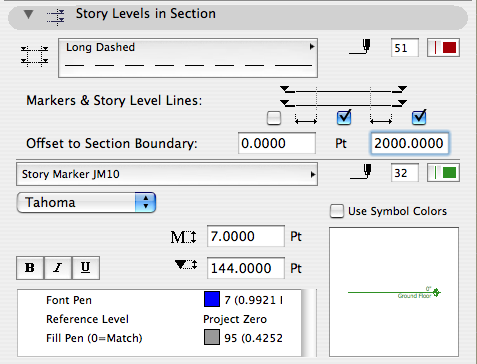
The default marker object is Story Marker JM10. It is very similar to Elev Marker JM10, but it can't be 'bent'. In fact, story level markers can't be graphically edited in any way. You have the option of measuring to sea level if needed. You will usually leave it on Project Zero.
Note that the text and size settings of the marker are outside the parameter list.
Marker size determines the length of the line. The units here are points, so to get the standard 2" use 144 points.
The marker at each end is optional. We would typically use only the marker on the right.
The marker can be offset from the 'end' of the section. This dimension uses points too, but there's a bug in AC10 where the distance becomes points in model space. So the same 144 points, rather than giving you a gap of 2", gives a gap of less than 1/16" at 1/4" scale. To get a 2" gap, you need 6912 points. And double that to get the same gap at 1/8" scale. It's pretty broken. In practice, if I need a gap, I put in whole thousands until it looks right.
The line itself should either be a long dashed line in a light pen or a dotted (not dashed) line in a heavy pen. I think the dots are less likely to be mistaken for parts of the drawing.
The line can be turned off entirely using the checkbox between the marker checkboxes. The only way to turn off the marker itself while keeping the line is to use the weird, empty, Blank Story Marker JM10.
Remember, if you want everything off switch the levels to None at the top.
Only stories can be shown. You still need objects to show other levels.
One can, but you are forbidden to, edit story elevations directly in the section window. I won't tell you how it works. I will tell you that it's the worst interface element in AC at the moment. Shudder. Forbidden.
