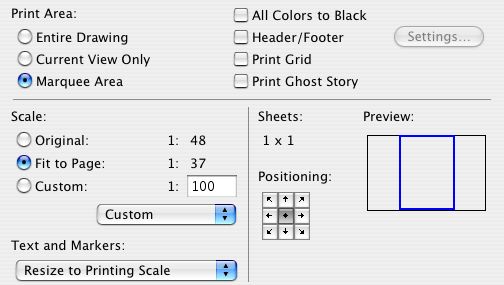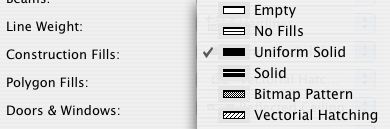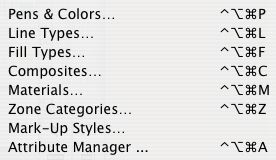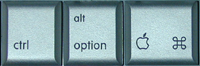The project templates' plan window now has a drawing area object and corner alignment hotspots for each sheet size. Delete the ones you don't need. Move the object around to center the plan, then move the hotspots to the corners on each story.
But you don't use the drawing area and the hotspots to align the plans in PM so the plans stack in a professional and aesthetically pleasing manner? Well you better start.