If you're not using the keyboard to switch tools, you're not living life to the fullest.
Chosen for convenience, the "main" tools:
` : Marquee
1 : Wall
2 : Slab
3 : Roof
4 : Column
5 : Beam
6 : Mesh
Note that these are in a row. The Arrow Tool is still the Right Arrow key. Esc will switch to the Arrow Tool if there's nothing else for it to do.
Chosen by initial:
W : Window
D : Door
O : Object
F : Fill
L : Line
Chosen for position:
E : Text
Opt+E : Zone
Chosen for appearance:
0 (zero) : Arc (Key has an arc and an ellipse!)
7 : Polyline ("&" resembles a polyline?)
8 : Spline
. (period) : Hotspot
[ : Section (get it?)
] : Detail (Goes with section.)
/ : Dimension
Arbitrary, but grouped nicely:
, (comma) : Radial Dimension
; : Level Dimension
\ : Angle Dimension
Modified initials:
Opt+L : Label
Opt+C : Camera
Other:
M : Lamp
Note: The only modifier key used is Option.
No key, tool rarely used:
Wall End, Corner-Window, Skylight, Stair, Figure.
I'm forced to make some of them weird because there's a lot of tools, and many letters are taken.
You can change them yourself at Options | Work Environment | Keyboard Shortcuts, List: All Commands by theme, 13 Toolbox Tools. Here's a picture:
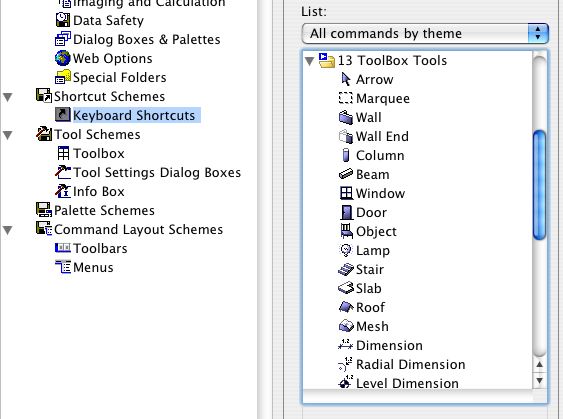
Or you can import the scheme from 3 Resources : Work Environment : RND Profile : Shortcuts.
