Summary: With the model and the layouts in one file, pen sets manage the difference between the model pens and the output pens. In addition, they can do view-option-type tricks.
Background: In Archicad 9, there was one set of pens. In PlotMaker 9, there was also only one, and it could be different from the set in AC. Or, each drawing could have its own pens, but it was impractical.
Our standard has always been to use a colorful set of pens for modeling, which translates into a black/white/gray set of pens in layouts. We are far from unique in this arrangement.
In 10, they threw PM into the abyss, so they needed a method to maintain at least those two groups of pens within the new unified project file. So, Pen Sets.
These are the basic pen sets, which you couldn't live without:
• *Model. The model environment pens, for work.
• *Layout. The layout environment pens, for output.
Pen sets also have advantages beyond managing the unified model-layouts complex. If you always use a specific pen for a given condition, you can get finer control over the display of that condition, by using special pen sets that change that pen. We call these dedicated pens.
Most often, this means turning something white to hide it in output.
These are the current template pen sets, and what they're for:
| Pen Set | Based on | Difference | Situation |
| *Model | Colors for Model work | ||
| *Layout | Black/White/Gray for Output | ||
| Layout Wall Section | *Layout | White Poche (50 & 70); Visible grade hatch (37) | Wall Sections |
| Layout White Cover Fills | *Layout | White hatch (150) | Background-only cover fills |
| Layout 1/8" | *Layout | Lighter cut weights | 1/8" Scale or smaller |
| Layout 1/8" White Cover Fills | *Layout 1/8 | White hatch (150) | Background-only cover fills |
| Layout 1/8" White Poche | *Layout 1/8 | White poche (50 & 70) | Bldg plan within site plan |
| Model Wall Section | *Model | White Poche (50 & 70); Visible grade hatch (37) | Wall Section work |
| Framing Plans | *Layout | Visible Columns Above (170) | Framing Plans |
| Elec Plans | *Layout | Hairline D/W | Elec Plans |
Pen sets in the workflow.
There is a pen set dedicated to the model, and a pen set dedicated to the layout book. If you go to Attributes -> Pens and Colors and choose a pen set, that set will be applied to the model or the layouts, depending on what kind of window is active at the time.
You can apply the layout pens to the model, temporarily, to quickly get black prints from a model window. This is a great leap forward from the Attribute Manager method. To make it even easier, I put a Pen Sets menu button on the standard toolbar:
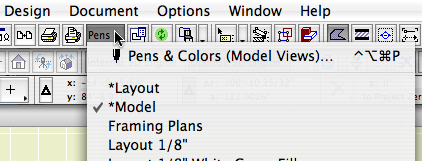
Pen sets meet the output at the Drawing element. All drawings need a pen set defined for them. For most drawings this is the *Layout set, and then there are special cases as described above.
Pen sets are not saved with views. (Update in AC11, which we will ignore.) This drives some people crazy, but those people are, begging their pardon, wrong. Pen sets are for managing output, not the model, and that means the pens should be hooked to the drawing, not the view.
It's very convenient to have a Pen Set column in your Drawing Manager.
