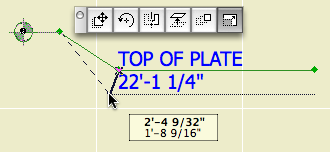Which is short for DisableCrossPlatformMountingFeatures.
Where to start. Let's just say, do this fix. It's a preferences modification which turns off a feature which, though of questionable value, causes a lot of problems. In other words, I don't know what it's supposed to fix, but it sure breaks a lot of stuff. The feature breaks stuff, that is. Not the fix, the fix is good. The fix that turns the feature off. Where to start.
These are the big issues that the fix fixes:
• In AC9, the infamous 'Connection Failed bla bla bla' warning, which pops up frequently while updating drawings in PM.
• In AC10, a long hang (rainbow ball) at startup, and various mysterious hangs here and there. (In an early beta of 10, this issue manifested itself as a two-minute hang every time I switched away from AC and then back. Awful.)
The issue has been implicated in many other intermittent problems. And the 'feature' which the fix turns off is of dubious value. In an office with no PCs, it's completely worthless. It should be off by default, but it's not, so we're going to turn it off.
How to:
• Close Archicad. Open Terminal. It's in Applications / Utilities.
• In Terminal, copy and paste the following:
defaults write com.graphisoft.AC\ 10.0.0\ USA\ v1 InputOutput -dict "DisableCrossPlatformMountingFeatures" "<true/>"
...and hit Return. It will appear that nothing has happened. This is a good thing. (If you get any message that something didn't work or doesn't exist, try it again, or try typing it manually. The thing to note about the typing is that there is a space after each backslash (\).)
• Close Terminal and relaunch AC.
That's the Terminal command for AC10. You can fix AC9 the same way, changing 10.0.0 to 9.0.0:
defaults write com.graphisoft.AC\ 9.0.0\ USA\ v1 InputOutput -dict "DisableCrossPlatformMountingFeatures" "<true/>"
And PM9 too:
defaults write com.graphisoft.PM\ 9.0.0\ USA\ v1 InputOutput -dict "DisableCrossPlatformMountingFeatures" "<true/>"
And you'll probably need it in 1112:
defaults write com.graphisoft.AC\ 12.0.0\ USA\ v1 InputOutput -dict "DisableCrossPlatformMountingFeatures" "<true/>"
Rest assured that this fix has no effect on project files; they are still cross-platform. The feature has to do with AC automatically mounting Windows servers in a cross-platform network.